
Get started with Sony multipoint pairing
Get started with multipoint pairing

You can enable multipoint pairing with the Sony Headphones App. In this article, we'll explain how to do that step by step.
- Step 1: download the Sony Headphones App
- Step 2: pair with devices
- Step 3: enable multipoint pairing
- Step 4: pair with a second device
Step 1: download the Sony Headphones App

First, download the Sony Headphones App on your tablet or smartphone. You can download this app from the Google Play Store or the App Store.
Step 2: pair with devices

The second step is to connect the headphones or earbuds to 1 device via Bluetooth. To do this, open the settings on your device. Then, switch on Bluetooth and pair the headphones or earbuds. Use the device you used to download the Sony Headphones App. You can then open the Sony Headphones App.
Step 3: enable multipoint pairing
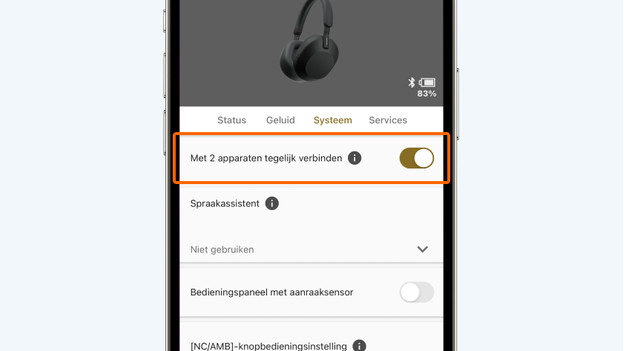
You can enable multipoint pairing in the Sony Headphones App. Go to System to do this. Then, enable Connect to 2 devices at the same time.
Step 4: pair with a second device

Finally, pair the headphones or earbuds with a second device. You'll hear a sound indicating that your headphones or earbuds are paired. You've now connected the Sony earbuds or headphones to 2 devices at the same time.


