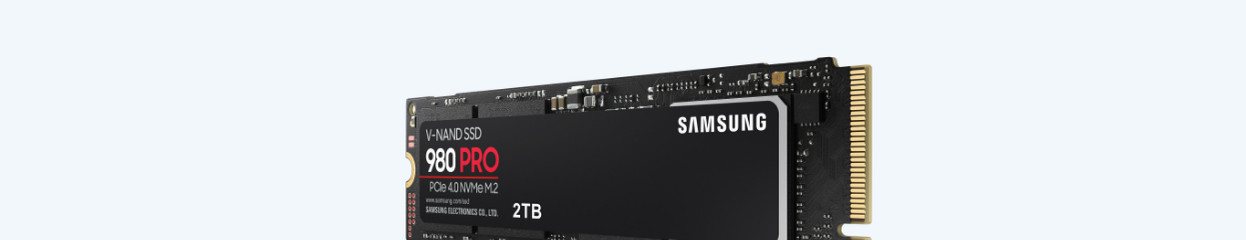
Expert review of the Samsung 980 PRO
Samsung 980 PRO 2TB
- With a read speed of 7GB/s, games boot within a couple of seconds.
- The SSD has an expected lifespan of 150TB on average, which will be enough for at least 5 years.
- Thanks to the write speed of 5.1GB/s, this SSD is up to 10 times faster than a 2.5-inch SSD.
- This NVMe SSD fits in your PS5, but not in every desktop or laptop due to the M key.
- The SSD quickly becomes hot in a PlayStation, so you should use a cooler for this.
First impression of the Samsung 980 Pro

Such an M.2 SSD is always smaller than you think, but the power isn't determined by the size. The SSD is the only thing in the box, which is quite surprising. No screw or adapter, just the SSD with an M key. This made me think the installation would be easy. I'll tell you more about this in the next paragraph.
Easy installation without problems

Luckily, I was right. You can easily click the SSD into the slot on the back of the PlayStation 5. Use an antistatic wrist strap to make sure you don't damage the SSD with a static shock. Besides, you'll only need a screwdriver to attach the SSD and you'll be ready in no time. Do the exact same when you install the M.2 SSD on a motherboard.
A large storage space for many games
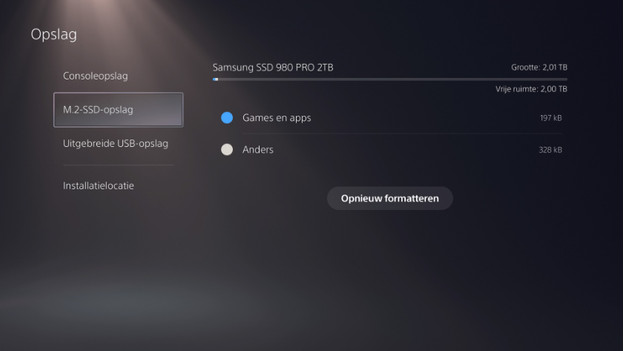
Next-gen games ask for a lot of storage space, causing the drive of the PlayStation to fill up quickly. With 2TB of extra storage space, you can save Call of Duty: Cold War about 8 times. This game needs 250GB. Thanks to this, I can easily save large games like GTA V, Red Dead Redemption 2, Spider Man: Miles Morales, and Assassin's Creed: Valhalla. Besides, I'll have enough room for downloadable content and extras from the PlayStation Store.
Extremely fast loading times and smooth gameplay
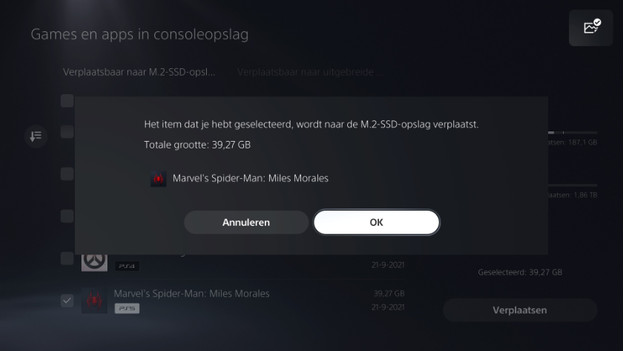
To test the loading times and gameplay, I started Spider Man: Miles Morales and timed it with a stopwatch. It was a close call, but the Samsung 980 Pro is 5.2% faster than the original PS5 SSD. In terms of the gameplay, everything went just as smoothly as when you start it from the original SSD. I didn't notice any delays or slowing down while gaming.
Tip: use a cooler
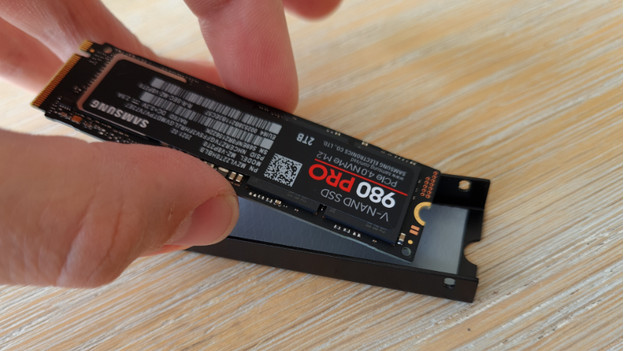
Because it's an SSD, there are no moving parts in the drive. That's the reason the Samsung 980 Pro doesn't produce any sound, not even while transferring files. Because the SSD works hard, it becomes quite hot. That's why Sony says you should use an M.2 SSD cooler. I used the M.2 cooler by Be Quiet. This one isn't included with the Samsung 980 Pro by default, but I do recommend it. This cooler extracts hot air from the SSD to extend its lifespan.
Conclusion
The Samsung 980 Pro shows the big things a small component can do. The loading times aren't much shorter in numbers, but the storage is the real advantage. You'll have a lot more room at your disposal than with the original PS5 SSD. This is a large upgrade compared to the capacity the original PlayStation SSD has to offer. I do recommend a cooler, because the SSD gets warm quickly with intensive use.



