
Expert review Apple Magic Keyboard for iPad Pro
Apple Magic Keyboard for iPad Pro 11 inches
- With the built-in trackpad with Multi Touch support, you control the cursor as you're used to from MacBook.
- You can charge your iPad via the USB-C port and keep the USB-C port on your iPad free.
- Thanks to the backlit keyboard, you can also find the right keys at night.
- This Magic Keyboard is only suitable for iPad Pro 11 inches (2018/2020/2021) models.
- The Magic Keyboard makes your iPad much heavier.
First impression of Apple Magic Keyboard
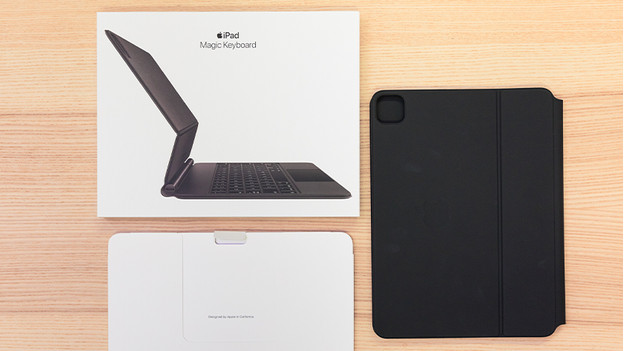
The first thing I notice when I unbox the Magic Keyboard is the weight. It weighs slightly more than 600 grams, and that's heavier than the Apple iPad Pro itself. Combined with the iPad Pro (2021), it weighs over a kilogram and that's about as heavy as a MacBook Air. In addition to the Magic Keyboard, I find a brief manual in the box.
Design: continuously adjustable

The material of the Magic Keyboard feels sturdy and protects both the front and the back of the tablet. I can easily put it all in a full bag. The hinge of the tablet feels strong and reliable. That means the screen of my iPad Pro won't just change its viewing angle. The viewing angle is continuously adjustable, so I'm not tied to limited positions. In some cases, I'd prefer to tilt the screen back a little further. I can't do that now.
Keyboard: even in the dark

The keys of the Magic Keyboard are comparable to those on the MacBook and feel sturdy and stable. They type comfortably. I think it's a huge step forward compared to the Smart Keyboard. Thanks to the backlit keys, I know exactly what keys I hit in the dark. I can adjust the brightness of they keys via my iPad settings. That way, I can set the brightness lower during the daytime so save battery. I do miss the function keys at the top of the keyboard to adjust the volume and the screen brightness.
Trackpad: navigate quickly

The Magic Keyboard has a smaller trackpad than the Apple MacBook, but you get used it quickly. I like how the trackpad registers my click everywhere equally well. So it doesn't matter where I click. The trackpad responds to my touch fast, so I navigate smoothly. The cursor appears as a little ball on my screen and changes shape when I drag it over a button, for example. Thanks to Multi Touch, you can operate the trackpad with multiple fingers. I use 2 fingers for a right mouse click, for example.
Connecting: easy to attach and detach

I can easily connect the Magic Keyboard to the back of my iPad Pro (2021) with magnets. Thanks to the Smart Connector, I can get started with typing and navigating. I can also easily take the iPad Pro off if I want to relax on the couch after a day at work. Via the USB-C port on the Magic Keyboard, I can charge my iPad. The upside of this port is that there's no cable in the middle of my iPad. But you can't connect accessories.
Conclusion
I think the Magic Keyboard is a valuable addition to the iPad Pro. I can type comfortably on the keyboard. Thanks to the trackpad, I can quickly navigate between typing. Is this combination a worthy replacement of your laptop? Not entirely. I miss some function keys to control media and the brightness, and I miss flexibility in the viewing angle. For me, the Magic Keyboard of the iPad Pro is not a laptop replacement. It does make the iPad Pro more comfortable to work on.



