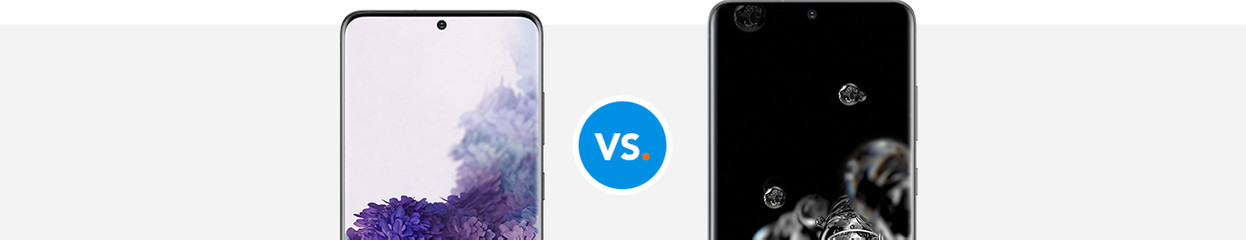
Compare the Samsung Galaxy S20 Plus to the S20 Ultra
No longer available, view the newer model
Camera

S20 Plus: 3x optical zoom
In addition to a 12-megapixel standard lens, the S20 Plus has a 12-megapixel wide-angle lens, a 64-megapixel telephoto lens, and a Time-of-Flight sensor. You can use the wide-angle lens to capture large groups and buildings, for example. Do you want to zoom in on an object? You can use the telephoto lens with 3x optical zoom, which allows you to zoom in 3 times without creating a blurry photo. If you zoom in up to 30 times, which is an option, you'll lose image quality. The Time-of-Flight sensor measures depth, so you can create a depth of field effect.

S20 Ultra: more details, 10x optical zoom
Just like the S20 Plus, the S20 Ultra has a Time-of-Flight sensor and a standard, wide-angle and telephoto lens. The cameras of the Ultra are considerably better. For example, the 108-megapixel standard lens always adds 9 megapixels to 1 megapixel, so you can see more details in your photo. In addition, the 48-megapixel telephoto lens has 10x optical zoom, which means you bring an object 10 times closer without your photo becoming blurry. You can also zoom in further than with the S20 Plus. You can zoom in up to 100 times, but your photo won't be as sharp.
Screen and design
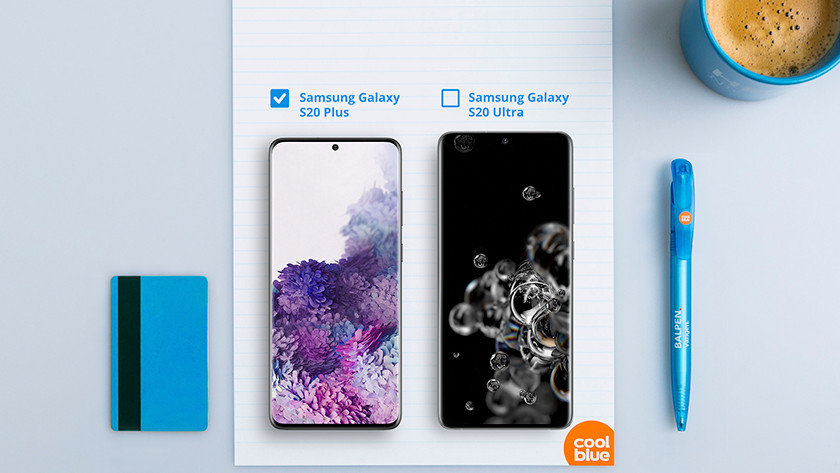
S20 Plus: large 6.7-inch Quad HD screen
The Samsung Galaxy S20 Plus has a 6.7-inch Quad HD screen. The screen has a refresh rate of 120 times per second. This allows you to scroll through your timeline smoothly and will display movies and games fluidly. Due to the 6.7-inch screen, the S20 Plus is quite large, so it won't fit in everyone's hand or pocket. The cameras are integrated in a camera island on the back of this device. This platform protrudes slightly, so the device may wiggle when you put it on its back. When the phone is in a case, you'll no longer experience this issue.
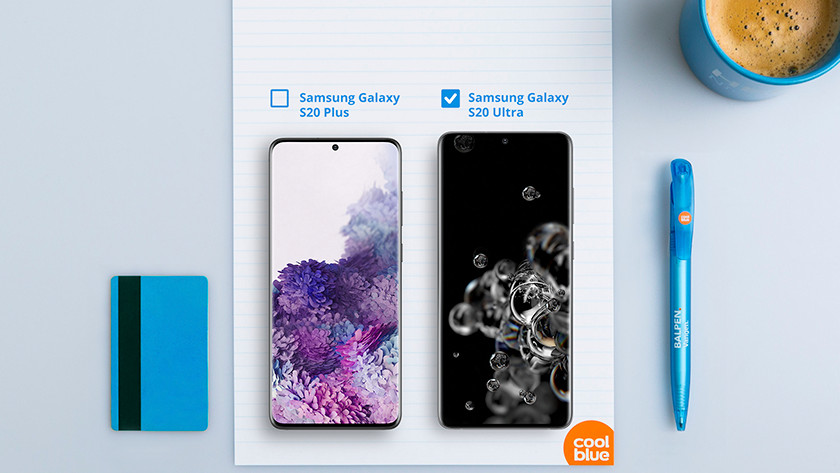
S20 Ultra: extra large 6.9-inch Quad HD screen
The screen and design of the S20 Ultra are similar to that of the S20 Plus. The difference mainly lies in the size. The device has a very large 6.9-inch screen. That means the device is ideal for gaming and watching movies, but it's difficult to operate the device with one hand. Because the cameras are more advanced, the camera island of the Ultra protrudes a little more. Just like with the S20 Plus, this platform is made of sturdy glass, so it can take a hit. In addition, you'll hardly notice the protrusion when the phone is in a case.
Performance

S20 Plus: powerful processor, 8GB RAM
Thanks to the 8GB RAM and powerful Samsung Exynos 990 processor, the S20 Plus is suitable for demanding tasks. You can start demanding graphic games or video and photo editing programs without lags. In addition, you can also switch between apps smoothly. The 128GB storage space offers enough room to save your photos, videos, and other files. Do you need more storage? Expand your storage capacity up to 1TB with a memory card.

S20 Ultra: usable as a mini PC
Just like the S20 Plus, the S20 Ultra has the powerful Samsung Exynos 990 processor. In terms of RAM, Samsung offers a 12GB and 16GB version. As a result, you can use both devices as a mini computer. Thanks to the large amount of RAM, you can quickly switch between demanding apps. The version with 12GB RAM has a storage capacity of 128GB, while the 16GB version has 512GB. You can expand this with up to 1TB by using a memory card.
Battery

S20 Plus: 4500mAh, 25W fast charging
The Samsung Galaxy S20 Plus has a 4500mAh battery. That means you'll be able to get through the day without charging your phone. Once your phone eventually is empty, you can quickly recharge it with the included 25W charger. Your device will be charged halfway in less than half an hour. In addition, the device can be charged wirelessly rechargeable at 15 watts. It'll charge faster than previous devices, but it will still take 2 hours to complete.

S20 Ultra: 5000mAh, 45W fast charging
The larger screen of the S20 Ultra uses more energy, so it's a good thing this device has a larger 5000mAh battery. You'll be able to get through an entire day without recharging your device. Thanks to the 45W charger, you can charge the large battery halfway within half an hour. Wireless charging is available at the same speed as with the S20 Plus. Because the battery is somewhat larger, it takes a bit longer to charge the Ultra wirelessly.
4G or 5G?

The Samsung S20 Plus is available in both a 4G and 5G version. The S20 Ultra always supports 5G. With 5G you have faster and more stable mobile internet. At the moment, 5G isn't available in Belgium. Right now, there is still discussion about 5G in the government. This is expected to last until the end of 2020 or the beginning of 2021. Until then, you'll be able to use 4G on your 5G device.
Conclusion
The biggest differences between the S20 Plus and S20 Ultra are in the size and the camera. The S20 Plus is pretty large at 6.7-inches, but the 6.9-inch screen of the S20 Ultra is even more difficult to operate with one hand. The S20 Ultra allows you to take photos with more details and you can also zoom in a lot more without losing quality. In addition, the device is also more powerful, thanks to the larger amount of RAM. In practice, you'll only notice that if you use your device as a mini PC.








