
Comparison between the Synology DS220+, DS720+, and DS920+
Synology DS220+
- The powerful Dual-Core processor and 2GB RAM make this a fast NAS.
- Via Plex, you can watch every movie from your NAS in HD on your smartphone, tablet, PC, or smart TV.
- Thanks to the 2 Gigabit Ethernet ports, the NAS has a fast internet connection.
- The internal hard drives aren't included, so check our bundles.
Synology DS720+
- Install up to 2 HDDs or SSDs and 2 M.2 SSDs in this NAS.
- The processor has 4 cores, so it can handle multiple tasks at the same time.
- You get a 3-year warranty from Synology.
- The internal hard drives and SSDs aren't included, so check our bundles.
Synology DS920+
- Install up to 4 HHDs or SSDs and 2 M.2 SSDs in this NAS.
- With the Intel Celeron Quad-Core processor and 4GB RAM, the NAS can handle multiple tasks at once.
- This NAS has 2 Gigabit Ethernet ports for super fast file transfers.
- The internal hard drives and SSDs aren't included, you can consider our bundles.
Comparison
| DS220+ | DS720+ | DS920+ | |
|---|---|---|---|
| Processor | Intel Celeron Dual Core | Intel Celeron Quad Core | Intel Celeron Quad Core |
| RAM | 2GB (expandable up to 4GB) | 2GB (expandable up to 6GB) | 4GB (expandable up to 8GB) |
| Number of slots for hard drives | 2 | 2 | 4 |
| Number of M.2 slots | 0 | 2 | 2 |
| Number of USB ports | 2 | 2 | 2 |
Hardware
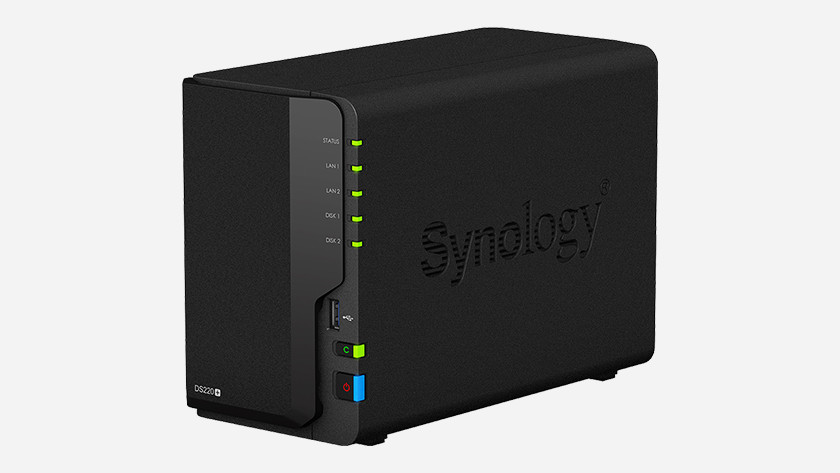
DS220+: easy multitasking
The DS220+ is equipped with a Dual-Core processor with a standard clock speed of 2GHz. The clock speed is 2.9GHz. In combination with the 2GB RAM, this NAS is suitable for multitasking. This also makes the DS220+ faster than other Dual-Core NAS systems. So it's no problem for this model to upload your photos and stream a movie at the same time. This model has room for 2 hard drives.
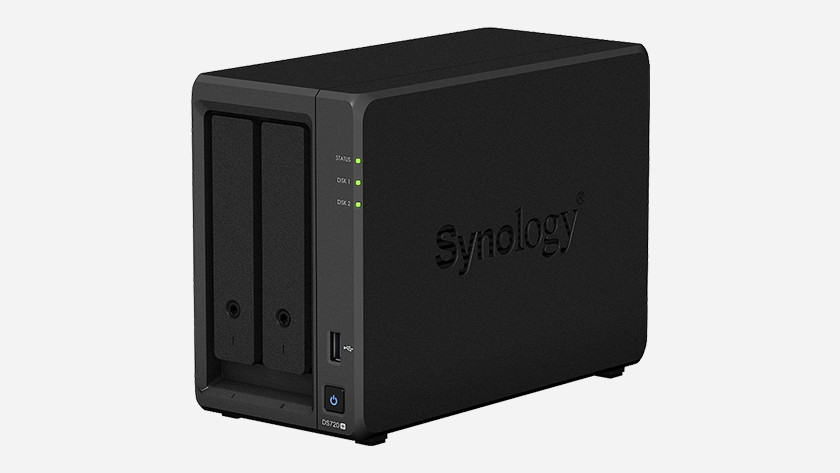
DS720+: streaming 4K videos
Just like the DS220+, the DS720+ has 2 slots for hard drives. The large difference is that the 720 has a Quad-Core processor, which means this NAS can easily perform demanding tasks, like streaming a 4K video. In addition, the DS720+ has 2 M.2 slots, which is useful if you want to create cache SSD, for example. Cache SSD makes your NAS even faster. Thanks to this property, the 720 is a faster NAS than the 220.

DS920+: suitable for use with different people
The large difference between the DS920+ and the other 2 models is the room for 4 hard drives in this one. This is useful if you want to store a lot of data or make a specific RAID setup. In addition, this model has a 4GB RAM by default instead of 2GB. This is useful when multiple people use the NAS.
Connections

DS220+: twice as fast internet
The DS220+ has all the essential connectors for a NAS. Via the 2 USB ports, you can easily connect external storage if necessary. The NAS also has room for 2 Ethernet cables. That way, you can create an LACP Link aggregation, in which the NAS combines the speed of the 2 cables. Thanks to this, you'll have faster wired internet, which is useful if you want to stream content or download files.

DS720+: extra eSATA port
The DS720+ also has a dual Ethernet port and 2 USB ports. The DS720+ has an eSATA port at the back that the DS220+ hasn't. On this port, you can connect an extra internal hard drive or SSD via an SATA cable. This is especially useful if you don't have enough room on the 2 hard drives that you installed to your NAS.

DS920+: more than enough connectors
The DS920+ is similar to the DS720+ in terms of connectors. The DS920+ also has 2 USB ports, 2 Ethernet ports for LACP, and an external SATA port. One thing is certain, there will always be enough storage space with the DS920+.
Usage situations
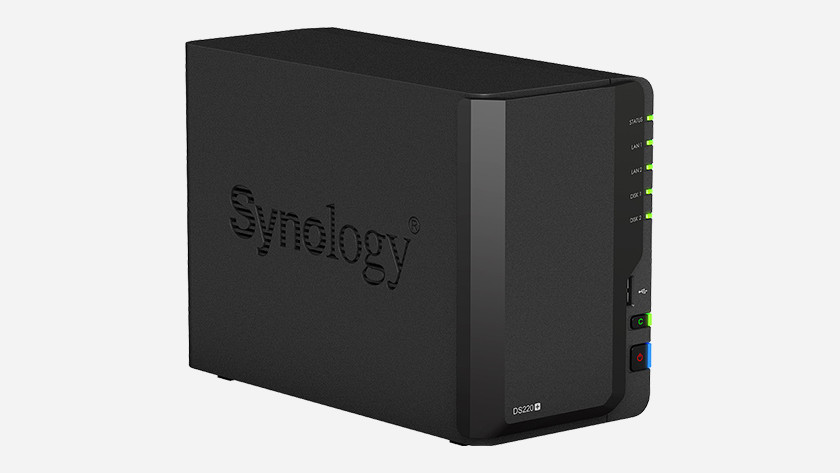
DS220+: the starter model of the 3
The DS220+ is the starter model of the 3 and it has slightly fewer functionalities than the others. This NAS is meant to make backups with or to store photo albums on. Or to automatically download series, although this is slower than with the other 2 models. That's because it lacks M.2 slots to create an SSD cache. So the DS220+ is suitable for you if you don't have many special demands for a NAS.
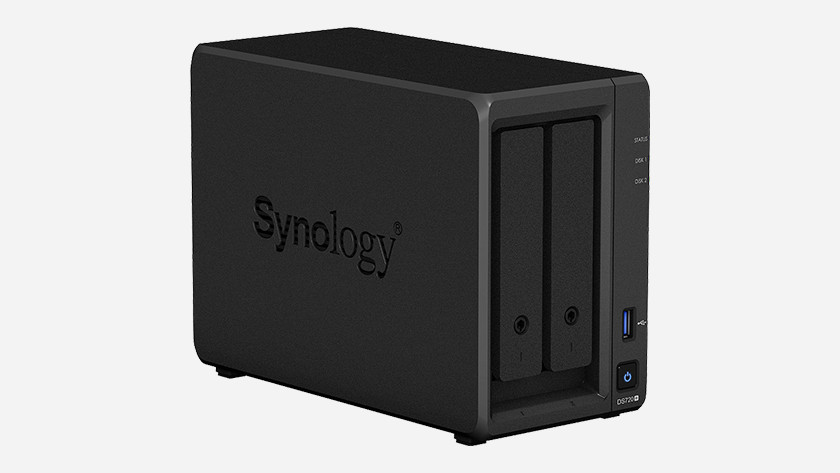
DS720+: if you want extra storage
If you just want to download and stream movies very quickly, the DS720+ NAS is the one for you. It's also a better choice if you need more external storage, because it has an eSATA port at the back for extra storage. This is also the case if you use the NAS with multiple people. Thanks to the Quad-Core processor, this Synology performs tasks faster than the DS220+.

DS920+: for large consumers
Do you plan on saving many files and do you want multiple people to use the NAS without problems? The DS920+ is the one for you. If you expand the RAM up to 8GB, you can easily use the NAS with an entire household or department. In addition, this NAS is very fast thanks to the option to create cache SSD. So choose the DS920+ if you have a lot of demands for your NAS.
Conclusion
The 3 new Synology Nas systems are very similar in many ways. Which NAS is the most suitable for you depends on your preferences. If you're not too demanding, the DS220+ is good enough for you. Do you want to store more data and have a faster NAS at your disposal? Choose the DS720+ or the DS920+. And the DS920+ is the best choice if multiple people use the NAS at the same time.






