
Compare Oral-B electric toothbrushes
Compare the Oral-B iO and Pro
Type of pressure sensor

Oral-B iO: multi-color light signal and app
The Oral-B iO models work with a smart pressure sensor. We call it smart, because the sensor works with 3 different colors. You'll see a red light if you apply too much pressure, a white light if you apply too little pressure, and a green light with just the right amount of pressure. The smartphone app also shows you exactly where and when you apply too much pressure. This way, you always brush with the right pressure and protect your teeth and gums.

Oral-B Pro: red light signal and deceleration
The ring of the Oral-B Pro lights up red when you apply too much pressure to your teeth. The brush attachment also slows down. This way, you can be sure you don't press to hard and damage your teeth and gums. You don't get a notification via your smartphone.
Brushing modes
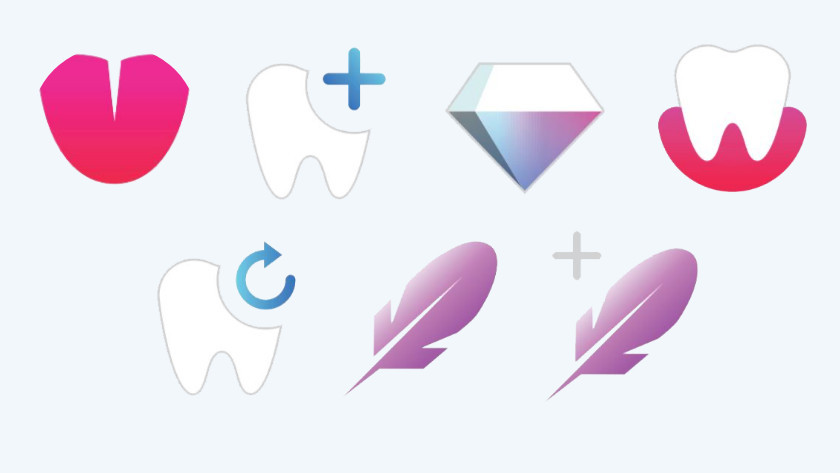
Oral-B iO: 3 to 7
The Oral-B iO has 3 to 7 brushing modes, depending on the model. The Oral-B iO 3 has a standard mode, a mode for whiter teeth, and a sensitive mode. The iO 4 has an extra sensitive mode, and the iO 5 also has a thorough mode. The iO 7 and 8 have a mode for healthy gums in addition to that. The iO 9 and 10 also have all of these modes and a brushing mode for your tongue, which prevents bad breath.

Oral-B Pro: 3
The Oral-B Pro models have 3 brushing modes. All models have a standard brushing mode and a sensitive brushing mode, which brushes more gently. In addition, they have a brushing mode for whiter teeth so you can brush more thoroughly.
Connection with smartphone

Oral-B iO: AI and 3D tracking
You'll receive the most precise feedback with the Oral-B iO 9 and 10. These toothbrushes know if you're brushing the front, top, and back of each teeth properly thanks to 3D tracking. The Oral-B iO 8, 7, and 6 don't have 3D tracking, but they do indicate whether you brush every part of your teeth long enough in the app. With all iO models, you can check the app to see if you apply too much pressure, the brushing timer, and the battery life. The only model you can't connect to the app is the iO 3.

Oral-B Pro: no connection to smartphone
You can't connect the Oral-B Pro to your smartphone. That means you won't receive feedback on how often and how well you brush your teeth. If you do want that, we recommend an iO model.
Design

Oral-B iO: display, magnetic charger
The Oral-B iO models have a sleeker and more luxurious design than their predecessors. The toothbrushes have an interactive color display that shows the selected brushing mode, charging time, and feedback on your brushing behavior. You can charge the Oral-B iO in 3 hours via the magnetic charger.

Oral-B Pro: sleek design without display
The Oral-B Pro has a sleek design. There's 1 button the handle that turns the toothbrush on and off. The charging indicator light turns green once the toothbrush is fully charged. Unlike the iO, the Pro doesn't have a display or visible brushing modes.
Conclusion
The Oral-B iO is the most extensive series by Oral-B. For example, this series has a large number of brushing modes, a smart pressure sensor, and extensive brushing feedback. It's suitable if you want to adjust the position to your teeth and improve your brushing technique. Are you new to electric toothbrushes and do you want to brush faster and more effectively than with a manual toothbrush? The Oral-B Pro is a good choice.




