
Comparison between a Kurio tablet and a tablet with children's mode
Design

Kurio children's tablet: sturdy and splash proof
Accidents happen, but that isn't a problem with a Kurio Children's tablet. The tablets are splash proof and include a sturdy cover by default. This way, the tablet will also survive a fall from the couch or an accident with a drinking cup. Thanks to the integrated blue light filter, the screen is easy on the eyes of your child in the evening. While a regular screen can have a negative effect on the quality of your sleep, this isn't the case as much with the Kurio children's tablets.

Tablet with children's mode: for the whole family
The children's mode offers a safe environment for children to get started with a tablet in a playful way. The whole family can use the tablet, since these tablets aren't specifically designed for children. The tablets are often less well protected against fall or (splash) water damage. It's a good idea to purchase a sturdy tablet cover, so you don't have to worry about handing over the tablet to the youngest members of your family.
Supervision

Kurio children's tablet: filter with over 35 billion websites
With a Kurio children's tablet, you control how the tablet is used. You can set a time limit in advance and decide which apps and websites are accessible. Over 35 billion websites are getting filtered and categorized each day. Choose one of the preset internet filters or create one yourself, so your children can browse the internet safely. Via the parental account, the parent can use the tablet without internet filters and time limits.
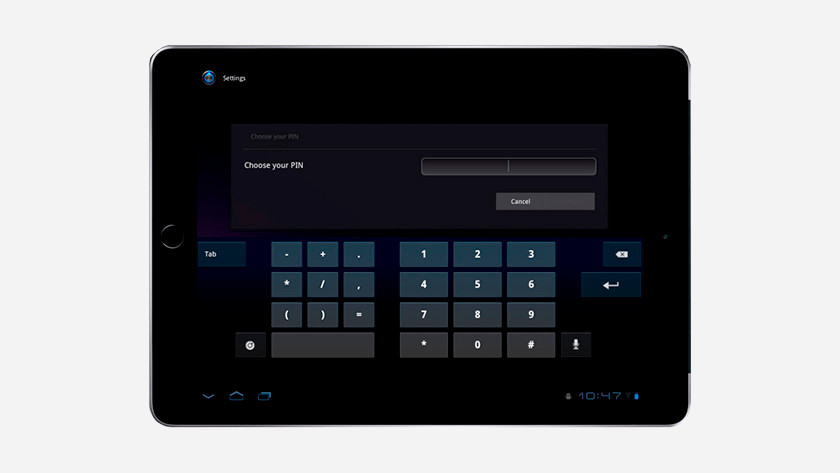
Tablet with children's mode: set up user limits
The children's mode is secured with a PIN code you set yourself. Within the children's mode, you decide which apps and functions of the tablet are accessible. You can set up a filter for a website, or even block a website entirely. You also have the option to set a daily time limit. As soon as you leave children's mode, you have complete access to the tablet.
Usage

Kurio children's tablet: control the tablet from a distance
Thanks to a couple of smart functions on the Kurio children's tablet, you and your child can both enjoy the tablet. When you install the Kurio Connect app on your smartphone, you can stay in contact with your child anytime, anywhere. You can play games together, share photos, and send text or voice messages to each other. With the Kurio Connect app, you also keep control over the tablet. For example, you can adjust the volume on the children's tablet via your smartphone.

Tablet with children's mode: content for children and adults
Thanks to the cheerful and educational games, the children's mode is a digital playground for your children. And as soon as your children are in bed, you can exit the children's mode and use the tablet however you like. When you set up multiple user profiles, the whole family can use the tablet.
Performance

Kurio children's tablet: fast enough for basic tasks
Since the apps that children use aren't very demanding, the Kurio children's tablet is a good choice when you're specifically looking for a tablet for your child. You won't really notice a difference between Miffy in Full HD or Quad HD resolution, after all. The tablets have enough power to perform basic tasks, like simple games.

Tablet with children's mode: you decide how fast it is
Are you looking for a tablet for the whole family? Then you're best off with a tablet with children's mode. Choose a tablet that fits your needs, such as enough speed for demanding apps. That way, the children's mode will also run smoothly on the tablet.
Price

Kurio children's tablet: ready in one go
Generally, a Kurio children's tablet is cheaper than the average tablet. In addition, the children's tablets include a sturdy tablet cover by default, as well as pre-installed child friendly content from Studio 100. Unlike a normal tablet with children's mode, you have everything you need one go with a Kurio children's tablet.

Tablet with children's mode: no sturdy tablet cover
A normal tablet with children's mode is generally faster and has a better screen quality than a Kurio children's tablet. But better specifications make the tablet more expensive. And you need to find a sturdy tablet cover, so the tablet can survive accidents.
Conclusion
Though both options offer enough fun for your children, the best option depends on your usage situation. When it's just your children using the tablet, you're probably best off with a Kurio children's tablet. Are you looking for a tablet for the whole family? Choose a normal tablet with child mode. The age of your children is also important. Smaller children enjoy a Kurio more, while older children have more use for a tablet with child mode.


