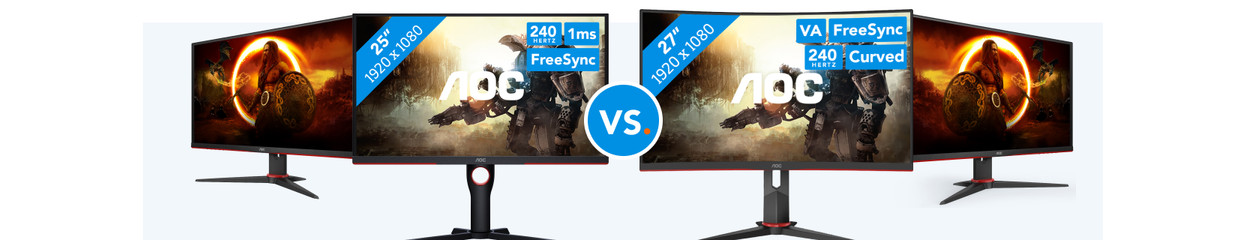
Compare AOC gaming monitors
Comparison AOC gaming monitors
| Q27G2S/EU | C27G2ZU/BK | 25G3ZM/BK | 24G2SAE/BK | |
|---|---|---|---|---|
| Screen size | 27 inches | 27 inches | 25 inches | 24 inches |
| Resolution | Quad HD (2560x1440) | Full HD (1920x1080) | Full HD (1920x1080) | Full HD (1920x1080) |
| Refresh rate | 165Hz | 240Hz | 240Hz | 165Hz |
| Screen panel | IPS | VA | VA | VA |
| Adjustable in height | Yes | Yes | Yes | No |
Q27G2S/EU: Quad HD resolution and IPS panel
The Q27G2S/EU has sharp and detailed graphics thanks to the Quad HD resolution. That way, you can enjoy the world around you. Thanks to the IPS panel, you can see the colors of your game well from any viewing angle. This is useful when you game with multiple friends on the monitor, for example. Do you like long gaming marathons? Tilt, turn, or adjust the monitor in height so you can adjust your sitting posture all day.
C27G2ZU/BK: low response time and curved screen
Choose the C27G2ZU/BK if you're an experienced gamer that plays online games. Thanks to the 240Hz refresh rate and 0.5ms response time, your enemies appear on your screen quickly, sharply, and smoothly. This means you have an advantage on the battlefield. This monitor also has a curved screen that bends around you. That way, you can completely immerse yourself in your favorite open world game or shooter.
25G3ZM/BK: smooth images for gaming consoles
Do you game on a PlayStation 5 or Xbox Series X|S? The 25G3ZM/BK is a good choice for you. Thanks to the 2 HDMI 2.0 ports, you can easily connect your console. You can enjoy smooth images thanks to the 240Hz refresh rate, which makes moving images look lifelike. This monitor also has vibrant colors thanks to the 100% sRGB coverage, 92% DCI-P3 coverage, and 300-nit brightness. That way, you can enjoy every detail.
24G2SAE/BK: starter model with Games Mode function
The 24G2SAE/BK is the starter model of the AOC gaming monitors. You can use this monitor to play online games on a medium-sized screen. If you use an AMD or NVIDIA video card, it automatically synchronizes with your monitor. That way, you won't be bothered by screen tearing. The 24G2SAE/BK also has a Games Mode function, which ensures you have 6 optimized settings for various types of games. This way, you can quickly switch between games without adjusting the graphics settings.
Conclusion
The C27G2ZU/BK and 25G3ZM/BK have the highest refresh rate, so you can quickly and sharply spot your opponent. The curved screen of the C27G2ZU/BK ensures you can see the entire screen at once. If you want vibrant and sharp colors from multiple viewing angles, choose the Q27G2S/EU. The 24G2SAE/BK is the monitor for you if you play various kinds of games.






