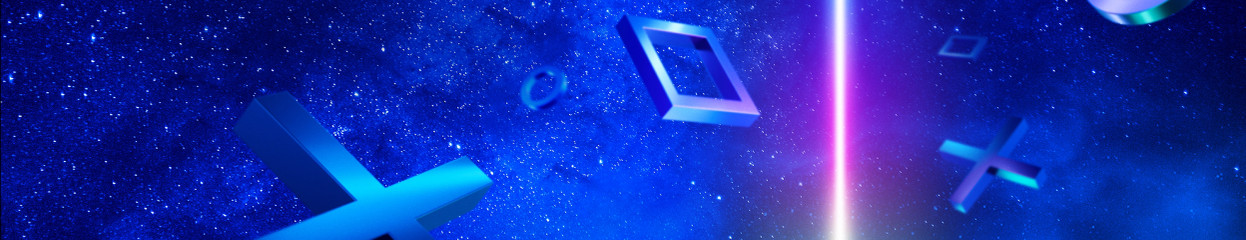
How do you redeem codes in the PlayStation Store?
Before you redeem your PlayStation credit code
You'll receive your PlayStation credit code at home via mail. This means that you won't receive the code in your mailbox. Before you redeem the code, you should scratch a silver layer on the back of the code. A code is hidden underneath this layer. Got it? Go through the following steps.
Redeem codes on your PS4

You have a PS4, but you don't know how to redeem pre-order bonuses. Redeem your code with the steps below.
-
Go to the PlayStation Store.
-
Scroll down to 'Redeem codes' in the sidebar.
-
Enter the code and select 'Redeem'.
Redeem codes on your PS5

You're one of the lucky ones with a PS5. The steps to redeem a code are slightly different. That's no problem, because we've listed the steps for you.
-
Go to 'Settings', and then to 'Users and accounts'.
-
Select 'Account' and then 'Payments and subscriptions'.
-
Go to 'Redeem codes', and enter your code.


