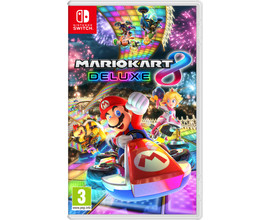4 tips for gaming together
1. Choose a second controller

Back in the day, we used to have the best co-op experience: playing a game together on the couch. You'll have to be able to play along, so a second controller is a must. Choose a flashy or limited edition design so you'll always play in style, you know which controller is yours, and if you charged it. That's useful if you have a spontaneous gaming session.
Sony PlayStation 5 DualSense Wireless Controller Gray Camo
- You can feel the in-game actions through the haptic feedback of this controller, which creates a better gaming experience.
- This symmetrical controller is easy to control thanks to the button layout that's roughly the same as controllers from previous PlayStation generations.
- Thanks to its size and shape, people both young and old can use this controller.
- This controller doesn't have mappable buttons.
2. Choose a nice gaming headset

It's best to play together on the couch, but Discord will get you a long way. It's useful to have a gaming headset that you can wear comfortably for a longer time and has a good microphone. This way, you can easily communicate the position of enemies or give tips to the beginners in your team. Choose a headset that's specially made for your platform or that you can use for all your gaming hardware.
For example: HyperX Cloud Alpha
- The microphone and cables are removable, so it's easy to take with you to friends or to use as a regular headset on the go.
- You'll have a removable noise-canceling microphone for clear communication during multiplayer games.
- 'Dual Chamber' drivers make sure the bass has its own acoustic chamber, so the bass sounds rich and doesn't interfere with other sounds.
- The ear cups aren't as deep as those of other models.
3. Take a seat

Whether you play together via the internet or within an arm's reach at home, it's important to be comfortable. How are you supposed to beat your best friends in Super Smash if you constantly have to shift in your seat? A comfortable gaming chair for at your desk or a gaming beanbag in front of your TV are a solution. This way, you're close enough to the screen and you can simply put your controller, headset, and remote in the compartments.
TEKPOLY Gaming Chair Black
- You can completely adjust the armrests of this gaming chair to your liking, so you're always comfortable.
- Thanks to the included adjustable neck cushion and the built-in backrest, you always game in an ergonomic way.
- The fabric breathes well and doesn't get too warm during long gaming sessions.
- This chair supports gamers who weigh 130kg at most.
4. Play games that are most fun together
Can your friend take a loss? Challenge them to a match in your favorite game. Not every game has split-screen multiplayer currently, but there are still some that do. These games offer a choice. Do you play together on your own system? Or will it be a 'no screen watching' match in the living room?
For example: Mario Kart 8 Deluxe
- Play by yourself or with up to 4 players.
- It's easy to play but difficult to master, so it's suitable for all ages.
- Can your friends actually take a loss?