
Written by Laurence
Edited on
10 January 2025
·
15:56
How do you clean your TV?
You have to clean a television with lots of love and care. The last thing you want is to damage the pixels or scratch the screen. Fortunately, there are plenty of ways to make a TV dirt and dust-free. In this article, I'll tell you what you should and shouldn't do.
Before you start
Switch off the television so that you don't mess up the picture. It's also easier to clean a black background, since it's easier to see see dirt and dust.
- Step 1: use a microfiber cloth
- Step 2: mix water and vinegar for stubborn stains
- Step 3: you can be less careful with the edge
- Step 4: don't use paper and don't wet your cloth too much
Tip 1: use a dry microfiber cloth
A microfiber cloth is also used to clean your glasses. The main advantage is that these cloths are very soft and don't leave any fluff. Use it to gently wipe the dirt or dust off the screen. If the dirt doesn't disappear right away, don't press too hard. This may permanently damage the pixels on the screen.

Tip 2: make a mixture of water and vinegar
You can buy a cleaning agent, but it's cheaper to make it yourself. For stubborn stains, you can use a mixture of water and vinegar. you can make this mixture by filling a glass with a layer of water and an equal layer of vinegar. Dip your microfiber cloth into the mixture and gently wipe the screen with it. If a spot is hard to clean, use circular movements. Then dry the screen with a second cloth. This prevents the liquid from drying up and creating stains.

Tip 3: you don't have to be as careful with the bezel
The television's bezel is usually made of hard plastic or other strudy material. You don't have to be as careful with this as with the screen. Feel free to use a duster or paper towel to clean the bezel. You can clean very dirty parts by dipping the paper towel in your cleaning agent. Make sure you only touch the bezel and not the screen.
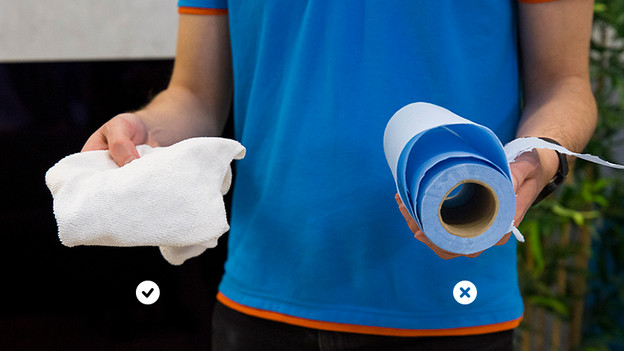
Tip 4: things you definitely shouldn't do
- Don't make your cloth too wet. Leaking fluids may end up in connectors, leading to a short circuit. For this reason, I also recommend that you don't spray the liquid directly on the screen.
- Don't use toilet paper or tissues. This paper isn't soft enough and can cause scratches.
- Don't use cleaning agents containing ammonia, alcohol, or acetone. These agents can cause a chemical reaction on the screen. This could permanently damage the picture.
Article by Laurence
Television Expert.
