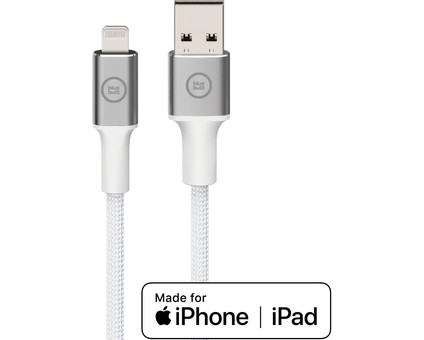How do you choose the right USB cable?
Choose a USB charging cable

USB cables look a lot alike, but there's a difference in quality. Before you buy a new Samsung, Apple iPhone, or other cable, always check the following:
- The connector type
- The material
- If the cable can fast charge
- If the cable is Apple certified
Compare charging cables
The right connector

First, carefully check the charging port on your device. There are 3 types of charging ports. You'll only find Apple Lightning connectors on iPhone models up to the iPhone 14 and older iPad models. The iPhone 15 and newer models, new iPad models, and all smartphones and tablets from Samsung and other brands have a USB-C port. Laptops and more and more other devices have a USB-C port. Older and more affordable devices sometimes still have an angular micro USB port.
Choose the right connector for your charger

Then, check the other end of the cable. This is the part that goes into the charger adapter. Nowadays, most chargers have an oval USB-C port. You need a USB-C to USB-C or a USB-C to Lightning cable for that. Mainly old chargers still have an angular USB-A port. For those chargers, choose a USB-A to USB-C or a USB-A to Lightning cable.
The material

Cheaper cables have a plastic exterior. That saves money but break the most easily, so you have to regularly buy a new cables. Cables with a woven nylon sleeve are sturdier and break less easily when you bend or roll them up incorrectly. They're also more resilient and tear less easily when you pull on them. There are also kevlar cables, which are from the same fiber as bulletproof vests. Nylon and mainly kevlar cables are less flexible than plastic cables.
Fast charging

If you want to fast charge, you have to keep the type of the connector of the charger in mind. To fast charge iPhone models and more and more Samsung smartphones, you can use a Power Delivery or Samsung Super Fast Charging charger. They have an oval USB-C connector. Many old cables have a rectangular USB-A connector and don't fit on these new fast chargers. For Quick Charge and Samsung Adaptive Fast Charging chargers, you can still use a USB-A cable.
An MFI certification

All our cables are Apple-certified cables, and they're tested for a good and safe cooperation with Apple products. These cables don't damage your Lightning port, and they short-circuit or overheat your battery. With certified cables, you can also be sure you can charge and transfer data as fast as possible. Even when your iPhone or iPad is updated. Because testing costs money, cheaper cables often aren't certified. You can recognize certified cables by the MFI (Made for iPhone/iPad) logo on the packaging. Original iPhone and iPad cables are always certified, of course.