
Which computer parts do you choose for an ultimate gaming PC?
What do you need?

Before we discuss all components individually, we'll summarize everything for you
- Processor: Intel Core i9 or AMD Ryzen 9
- Motherboard: active cooling heatsinks
- RAM: 32 to 64GB with at least 3600 MHz
- Video card: NVIDIA RTX 3080, RTX 3090 or AMD Radeon RX 6900
- Storage: M.2 NVMe SSD with PCIe 4.0 and 2.5-inch internal HDD
- Power supply: at least 850W
- Other components
Processor: Intel Core i9 or AMD Ryzen 9
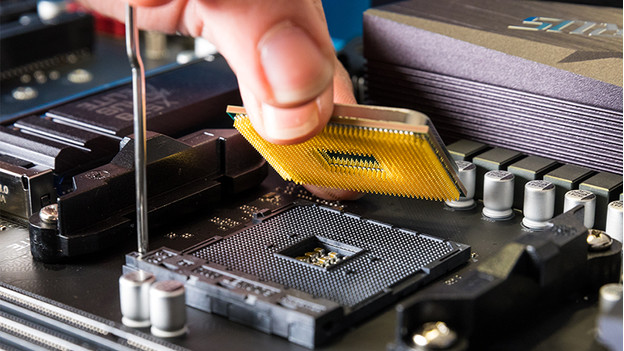
The Intel Core i9 or AMD Ryzen 9 are the most powerful processors available for your gaming PC. These processors have 8 to 10 processor cores, so they perform tasks even faster. That means they're suitable for the latest generation of games which require a lot from your processor. During long gaming sessions and overclocking, these processors can run up to 60 to 70°C. So make sure you provide proper cooling with a processor cooler.
Motherboard: active cooling

As explained about the processor, hardcore gaming generates really high temperatures. This heat affects your other components as well, so we recommend you get a motherboard with active cooling. Motherboards with this feature actively guide the heat away from your components. This is thanks to extra fans and heatsinks that process the residual heat. As a result, your components stay properly cooled and the lifespan of your components doesn't decrease.
RAM: 32 to 64GB and at least 3600 MHz

Hardcore gaming requires a lot of RAM. You computer needs to perform a lot of tasks at the same time, such as processing game data. That's why we recommend at least 32 to 64GB RAM with a speed of 3600 to 4200MHz. With a lot of fast RAM, you'll have enough power for a high-end Twitch stream without slowdowns.
Video card: 4K support

For 4K gaming at high fps, you need a top of the line video card. That's why you should consider an NVIDIA RTX 3090 or AMD RX 6900 GPU. These video cards are powerful enough for competitive 4K gaming. This allows you to combine the practical advantage of smooth gameplay with sharp graphics.
Storage: M.2 NVMe PCIe 4.0 SSD and 2.5-inch internal HDD

If your motherboard supports it, choose an M.2 NVMe SSD with PCIe 4.0 connector for the fastest loading times. This new standard is faster and suitable for gaming in Windows 11. As a result, you combine loading times of just a few seconds with future-proof compatibility with Windows 11. Want to store a lot files? Buy a 2.5-inch internal HDD for your game library.
Computer power supply unit: at least 850 to 1300W

It's important that you have enough power for all components in a hardcore gaming setup. The video cards mentioned before require at least 850W. With a 1000W PSU, you'll have enough power to provide your whole setup with power. We recommend to consider the future here as well. You might want to add components later. In the future, the most powerful components will require even more power. A 1300W power supply gives you enough power for the coming years.
Other components

With these parts, you have all the basics for your hardcore gaming PC. But maybe you want something extra, such as the following components:
- A processor cooler for proper CPU cooling.
- A case that fits your motherboard and video card.
- Case fans for a good airflow in your case.
- Thermal paste for good conductivity between your processor and processor cooler. Make sure to check if this is included with your processor.


