
How do you choose a OnePlus wireless charger?
Choose a wireless charger for the OnePlus
When you're choosing a wireless charger for your OnePlus smartphone, you can ask yourself the following questions:
- Does your smartphone support wireless charging?
- Which chargers are suitable for the OnePlus?
- Which charger charges the fastest?
- How do you charge extra devices wirelessly?
Does your OnePlus smartphone support wireless charging?

Most OnePlus smartphones can only charge wired. These 3 devices support wireless charging:
- OnePlus 8 Pro
- OnePlus 9
- OnePlus 9 Pro
- OnePlus 10 Pro
For example, you can't charge your OnePlus Nord wirelessly. If you place your OnePlus Nord on a wireless charger, nothing will happen. Other popular devices also support wired charging only, like the OnePlus 7 and 6 series. This is the fastest with an offical OnePlus charger.
Which wireless chargers are suitable?

Almost every wireless charger that's suitable for smartphones is suitable for your OnePlus smartphone. The only exception is the MagSafe wireless charger. Due to a special magnetic system, these only work with iPhone models. Every other wireless charger charges your device at regular speed. You don't necessarily need a wireless charger by OnePlus. With a OnePlus charger, you can charge your device a lot faster though.
Which wireless charger is the fastest?
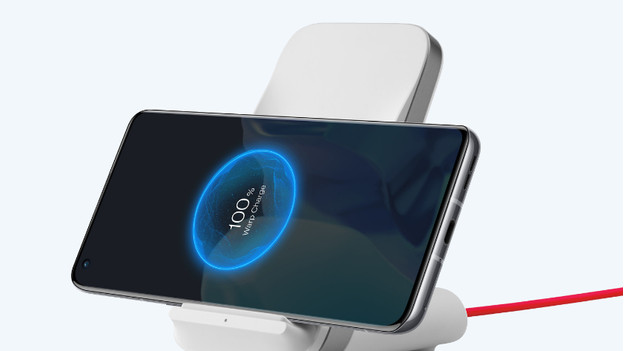
With a standard wireless charger, it takes about 3 hours to fully charge your battery. The maximum charging speed and which charger you'll need differs per OnePlus device. In the table, you can see which charger is suitable for which device and how fast charging will be. For the OnePlus 9, every 15W wireless charger is suitable, except for the ones by Apple and Samsung. These only fast charge iPhone models and Samsung models. You can also use the OnePlus 30W or 50W charger without problems. But, the OnePlus 9 doesn't charge as fast as the 8 or 9 Pro.
OnePlus smartphones wireless charging
| Charging time regular | Charging time fast charging | Suitable charger | |
|---|---|---|---|
| OnePlus 8 Pro | 3 hours | 1 hour | OnePlus Warp Charge 30W |
| OnePlus 9 | 3 hours | 2 hours | Each charger of 15W or more, except for the ones by Samsung and Apple |
| OnePlus 9 Pro | 3 hours | 45 minutes | OnePlus Warp Charge 50W |
| OnePlus 10 Pro | 3.5 hours | 45 minutes | OnePlus Warp Charge 50W of AirVOOC 50W |
How do you charge an extra device?

If you want to charge 2 smartphones at the same time, you should choose a dual wireless charger. OnePlus doesn't have these, which means you won't be able to charge your smartphone at maximum speed. On a dual wireless charger like that, you can charge your earbuds too. OnePlus earbuds aren't wirelessly chargeable, but earbuds by Samsung or Apple are. On a 3-in-1 charger, you can even charge your Samsung Watch or Apple Watch in addition. Do you have a different type of smartwatch? Unfortunately, there aren't any suitable 3-in-1 chargers.


