
The best accessories for Apple MacBook
Apple Magic Mouse and Trackpad

You connect the Apple Magic Mouse and Trackpad via Bluetooth. That way, you can use your USB ports for other accessories like a docking station or converter. In addition, you won't get tangled up in cords. With a full-fledged mouse, you can edit photos more accurately. With the multi-touch surface, you can easily swipe from one page to the next. The trackpad has a large surface, so you can work faster. Both devices are ready for use right away and automatically connect to your Apple MacBook.
Apple Magic Keyboard
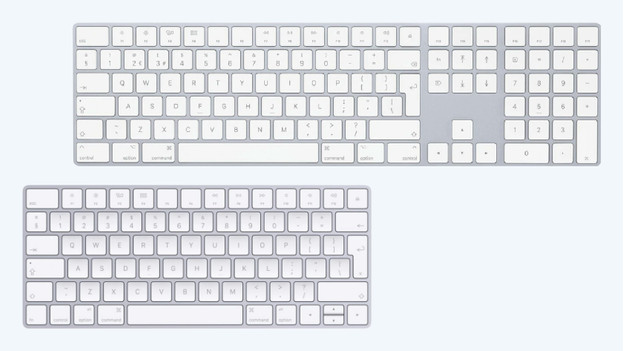
With the Apple Magic Keyboard, you can work even faster and more accurately. You'll make less typos thanks to the upgraded keyboard, because you don't have to push the keys as far down. In addition, the low design provides extra comfort. You connect the keyboard wirelessly via Bluetooth, so the USB ports remain available for other devices. The next time you boot your MacBook, the Magic Keyboard will work right away.
A cable converter

Do you have a monitor, printer, or some other device and don't have the right connector on your MacBook? A cable converter can help you out. With this connection piece, you can connect other devices to your MacBook without difficulty and quality loss. Always check which connector you're missing and which ports your MacBook has, so you don't buy the wrong cable converter.
A docking station

A docking station is the solution for your entire workplace. It's a central point to connect your MacBook and other devices to. Most docking stations have a charging function for a MacBook. That way, you can work throughout the day and the lifespan of the battery remains optimal. A dock has different types of ports, so you can connect multiple devices. You don't need any cable converters for this.
A USB-C monitor
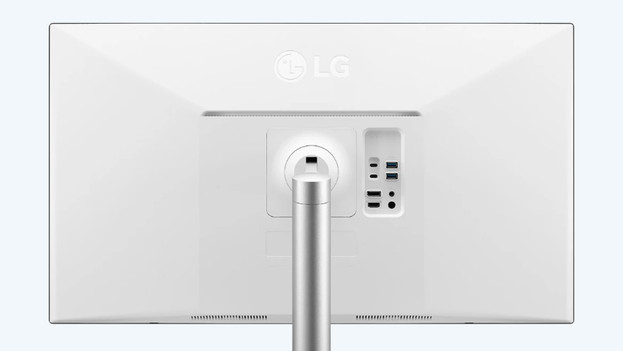
Don't want to struggle with docking stations and cable converters, but do you still want to work with an external monitor? In that case, a monitor with USB-C connector is the way to go. You can connect such a monitor directly to your Apple MacBook. That way, you can create more screen space in no time.
Apple MacBook protection
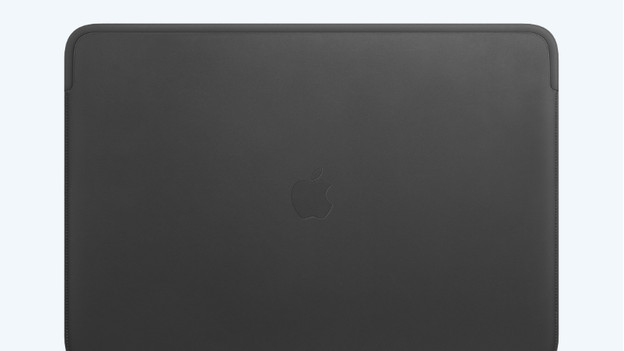
Your Apple MacBook is precious. It would be a shame if you accidentally damaged it. With a laptop cover or hard case, you can protect your MacBook from damage. A cover keeps it safe n your bag and a hard case is mainly suitable during use. Want to keep your MacBook tidy both at home and on the go? Buy both products. Check which MacBook model you have and what the dimensions and closures of the laptop cover are first. If you put on a hard case, the cover might not fit.


