
All Android versions by chronological order
Which Android version is on my smartphone?

Manufacturers give their own spin on the Android operating system. You can see this in the icons, functions, and menu structures. As a result, not all functions of a certain Android version are available for all smartphones.
Want to know which Android version your smartphone has? Go to the settings of your phone. Scroll down and choose About phone, About device, or Phone information. There you'll see which Android version you have on your device.
Expected soon: Android 13

It's expected that Android 13 will be released in 2022. There won't be any big changes to the design, since Google already did that for Android 12 with the Material You design. But, you'll be able to adjust the design to your liking even more. Privacy plays a big part with Android 13. You can decide which apps you give access to which specific files. That way, you don't have to share all your photos with an app. An app also needs to ask permission to send you push notifications.
Android 12

Android 12 has an entirely new design. With the Material You design, the colors adjust to your background. The design looks more playful and dynamic than the earlier versions. In addition, you receive a notification when an app uses sensors like your microphone or camera. That's useful, because sometimes apps have access even when you're not using them. The privacy dashboard is new as well. Here, you can see which information all your apps have access to. You could already check this in previous versions, but this dashboard combines all information in a clear overview.
Android 11
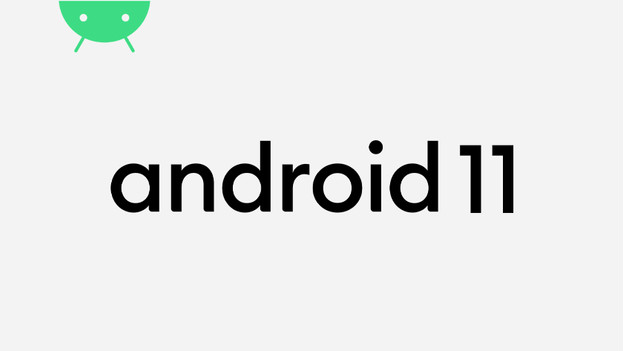
With Android 11, you can take a screen recording. You can decide if you want to use the sound from your microphone or the device. The notifications have also been upgraded. Chat notifications now have their own separate cube in the notification screen and you can choose which people should always be at the top. In addition, Google has added a couple of privacy developments to the new update. For example, you can give apps one-time access to certain files. You can also 'reset' the smartphone rights for apps that you haven't used in a couple of months.
Android 10

Android 10 is the first Android version that doesn't have a candy-related nickname. The dark mode is much improved. Black is now truly black instead of gray. OLED screens turn these pixels off, so the battery life of smartphones with such a screen increases. In addition, you can choose to only grant an app access to your location when you're using the app. With the new Focus Mode, you can block access to certain apps for a set amount of time. That way, you can focus on your work.
Android 8, 9, and 10

With Android 8 (Oreo), you can start your smartphone twice as fast as with Android 7. Google Play Protect, Autofill, and Picture-in-Picture mode (PiP) are the most important improvements of Android 8. With Android 9 (Pie), Android also provides more security. Apps that are running in the background, no longer have access to the camera and microphone. Android 10 is the first version without a candy-related nickname. The dark mode is truly black with the OLED screens, instead of gray. You can also decide to only give an app access to your location when using the app.
Android 7 and older
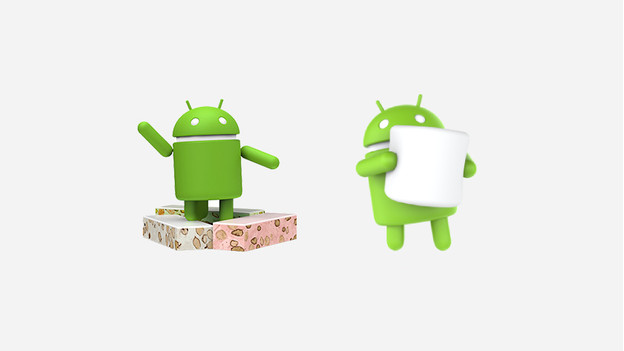
The Android operating system has changed a lot over the years. Here, you'll find an overview.
*Android 7.0 + 7.1 (Nougat): is known for the multi windows mode, where you can open multiple apps on 1 screen. This version also supports the virtual reality app Daydream.
- Android 6.0 (Marshmallow): switches to sleep mode when you don't use your phone. That way, the battery lasts longer.
- Android 5.0 + 5.1 (Lollipop): the system is more stable and doesn't crash as easily.
- Android 4.4 (KitKat): de first version available for smartphones with 512MB RAM.


