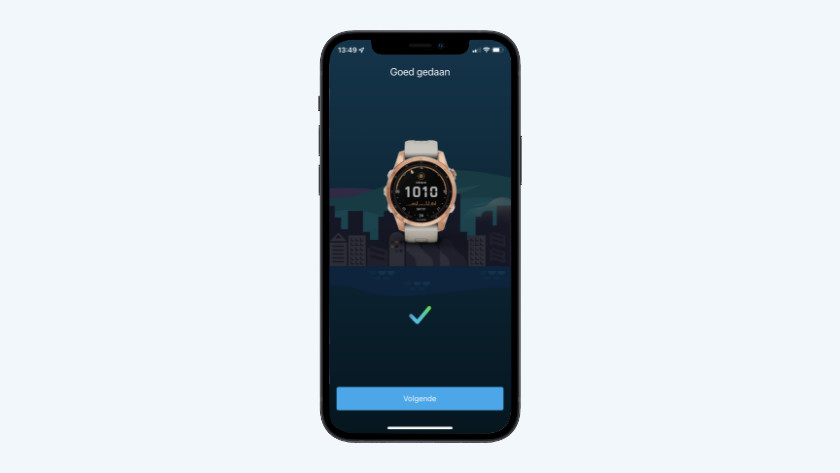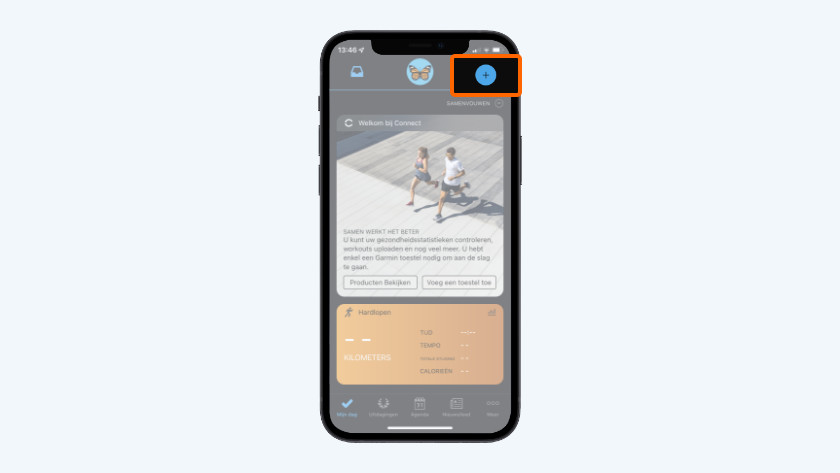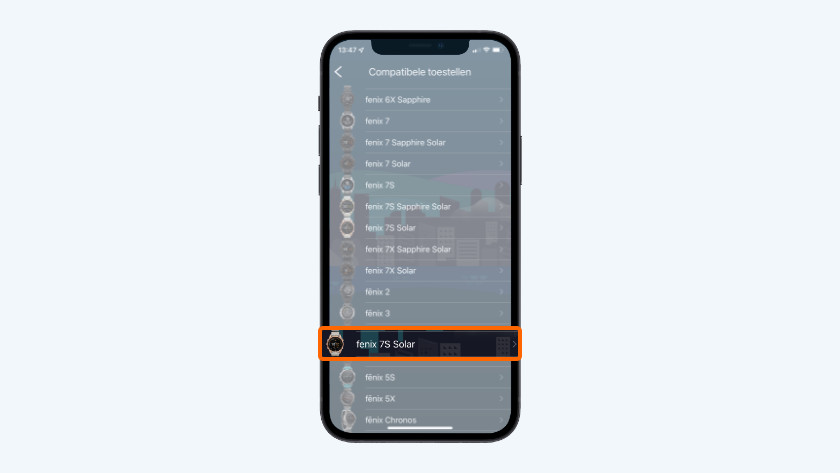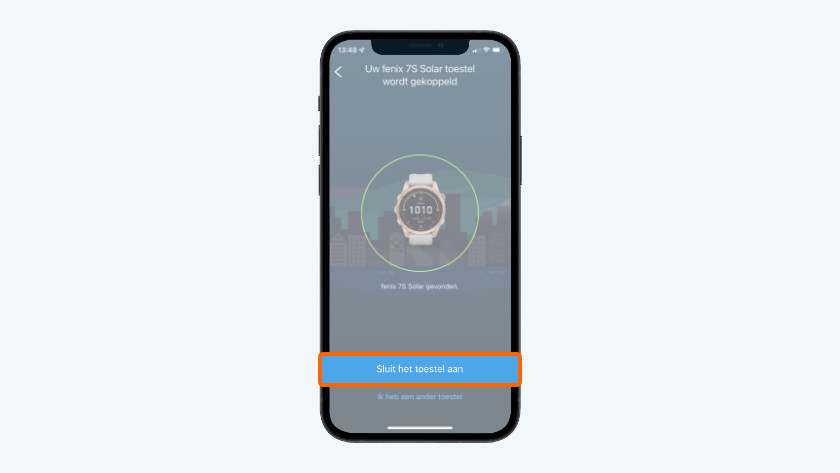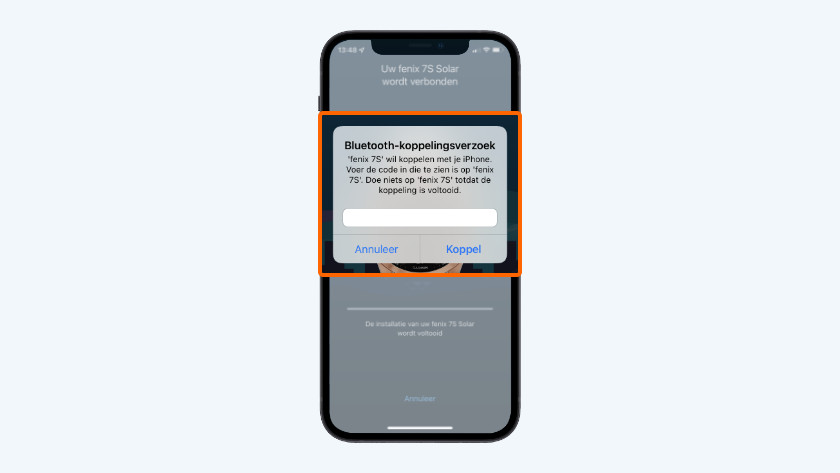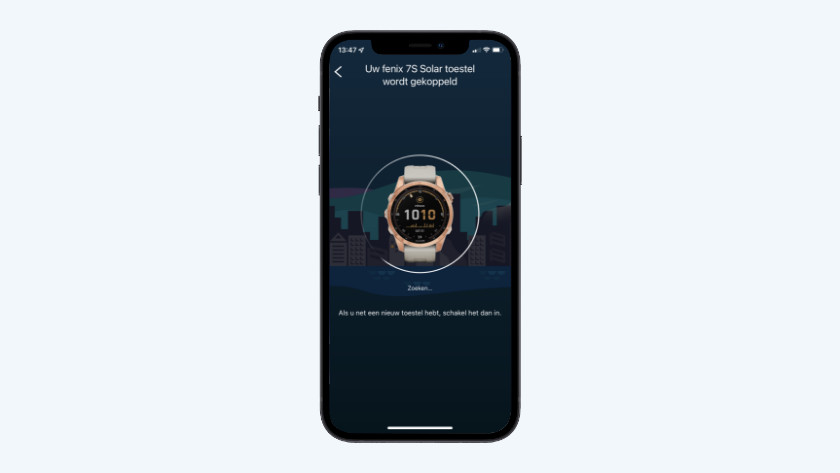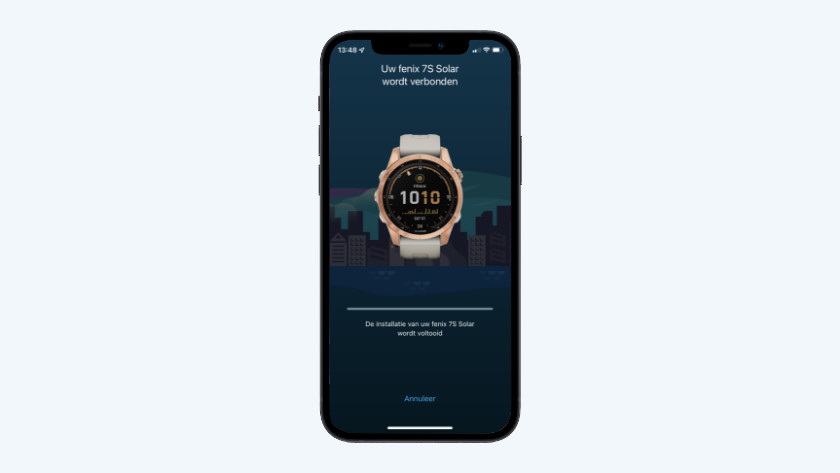Hoe installeer je jouw Garmin smartwatch?
Koppel je Garmin smartwatch in 6 stappen
Voordat je jouw smartphone en nieuwe Garmin horloge koppelt, download je eerst de Garmin Connect app. Je koppelt vervolgens jouw Garmin smartwatch gemakkelijk in 6 stappen voor het eerst aan je smartphone:
- Stap 1: open de app
- Stap 2: Voeg je toestel toe
- Stap 3: Klik op 'koppelen'
- Stap 4: Voer de koppelcode in
- Stap 5: Voer de stappen op het scherm in
- Stap 6: Wacht tot je smartwatch en smartphone gesynchroniseerd zijn
Installeer eerst de Garmin Connect App
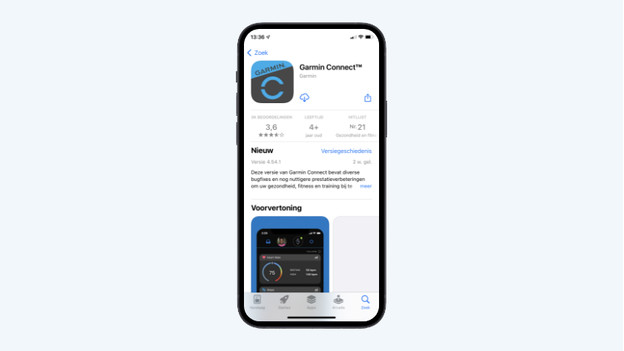
Om je Garmin smartwatch te koppelen, gebruik je de Garmin Connect app. Die download je gemakkelijk op je smartphone.
- Ga naar de App Store of Google Play Store op je smartphone.
- Zoek de Garmin Connect app.
- Tik op 'Download'. De app wordt nu op je smartphone geïnstalleerd.
Voeg je smartwatch toe aan de Connect app
-
Sluit hem aan
-
Voer de koppelcode in die op je smartwatch verschijnt
-
Je telefoon en smartwatch worden nu gekoppeld
-
Je horloge wordt nu gekoppeld
Als je smartwatch de bluetooth aan heeft staan, voeg je jouw smartwatch toe aan de Garmin Connect app. Als dit de eerste Garmin smartwatch is die je aan de app koppelt, volg je de instructies op het scherm. Heb je al eerder een Garmin smartwatch gekoppelt? Volg dan de volgende stappen:
- Tik in de Garmin Connect app op het menu.
- Tik op Voeg toestel toe of op het plusje en vervolgens zoekt de app je smartwatch. Staat hij er niet bij? Selecteer dan jouw horloge uit de lijst. Zorg wel dat je Garmin horloge en bluetooth aanstaan.
- Klik op koppelen.
- Je ziet nu een koppelcode op je Garmin smartwatch, voer die in op je smartphone.
- Je smartphone en smartwatch zijn nu met elkaar verbonden. Voer de stappen uit.
- De Garmin smartwatch en je smartphone moeten nu synchroniseren. Je apparaten zijn nu aan elkaar gekoppeld.